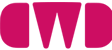Demystifying UX and UI Design: A Beginner’s Guide
UI stands for User interface and Ux stands for user experience. UX and UI are two important concepts in the world of web and app design. Though often used interchangeably, they refer to different aspects of the design process.
UI design focuses on the visual elements of a product interface that users interact with. It involves designing the layout, buttons, menus, images, and more that make up screens and pages. UX design focuses on the entire journey and experience users have with a product.
- UI design handles the look, feel, and interactivity of what users see.
- UX design considers the emotions, motivations, and goals of users.
The roots of UI design can be traced back to the shift from text-based computer interfaces to the first graphical user interfaces (GUIs) developed in the 1970s and 80s. The term “user experience” itself was coined in the 1990s as personal computing became widespread.
While UI and UX design have different focuses, they work closely together to create great products:
- UX design maps out the overall journey and needs of users.
- UI design brings this journey to life through visual and interactive elements.
Good UX design ensures a product is useful and usable. Good UI design makes sure it is also visually appealing and intuitive to interact with. Working in tandem with a, UX and UI designer will create meaningful experiences for users.

Key Differences Between UX and UI
While UX and UI design work together to create great products, there are some important distinctions between these two fields. Understanding the key differences can help you decide which career path interests you more.
UX Focuses on User Needs, Goals, Behaviours
The main focus of UX is understanding user behaviors, needs, and motivations. UX designers run user studies and field research to gain insights into how users interact with digital products.
Some key aspects of UX design include:
- User research – Interviews, surveys, analytics to understand user goals
- Personas – Fictional profiles representing target users
- User journeys – Outlining the end to end experience users have
- Information architecture – Organizing content and navigation
- Wireframing – Blueprinting the product structure
By understanding user behaviors and expectations, UX designers can architect product experiences tailored to users. UX design is a strategic, analytical, and psychological approach to product design.
Key UX activities include:
- Conducting user interviews and surveys
- Creating user personas based on research
- Mapping out user journeys and scenarios
- Organizing information architecture and content
- Developing wireframes and prototypes
- Testing concepts on real users
The UX design process focuses on problem-solving for users. UX designers must analyze data to derive insights about user expectations and pain points. The goal is to always cater the product design to real user needs.
UI Focuses on Visual Elements, Interactions
Unlike UX design, UI design deals with the aesthetic elements of a product interface. The focus is on presenting content and options in a visually intuitive way.
UI design involves:
- Visual design – Colors, fonts, layouts, images, etc.
- User Interface design – Buttons, icons, swipe gestures, etc.
- Motion design – Animations, micro-interactions, transitions
- Responsiveness – Adaptive user interface across devices
While UX is analytical and strategic, UI design is graphical and tactical. User interface designers take the wireframes from UX and give the product its look through visual styling. Their job is to make interfaces visually appealing and seamless to interact with.
Common UI design tasks include:
- Choosing color schemes, typography, iconography
- Designing buttons, widgets, menus, tabs, etc.
- Adding graphics, illustrations, and photos
- Crafting micro-interactions and animated elements
- Building high-fidelity prototypes
- Ensuring designs are responsive across devices
UI design focuses on the aesthetics and interactivity of the digital product interface. The goal is to create intuitive navigation and experiences, with visuals that reinforce the overall brand.
UX is Strategy, UI is Tactical
To summarize the key differences:
- UX is strategic – It deals with understanding users and high-level product structure.
- UI is tactical – It deals with concrete elements like visuals, interfaces, and interactions.
UX design requires analytical skills to understand how user interacts with problems. UI design requires artistic skills to craft beautiful, functional interfaces.
UX Design | UI Design |
|---|---|
Research-driven | Visually-driven |
Big picture view | Detailed view |
Abstract and analytical | Concrete and tactical |
Focus on function | Focus on aesthetics |
UX designers are problem -solvers at a strategic level. UI designers are visual/interaction craftspeople working at a tactical level. UX informs what a product does; UI determines how it looks.This distinction is key – UX design isn’t just about making things pretty or usable. It deals with the why behind design choices. UI design focuses on executing the vision put forth by UX strategy and research.
Strong UX combined with strong UI leads to great products. UX without UI lacks appeal. UI without UX lacks purpose. Working together, UX and UI create compelling user experiences.
UX Design Process and Best Practices
UX design involves a structured approach to ensuring products provide value to users. Here are some core aspects of the UX design process and best practices to follow.
Research, User Flows, Prototypes
UX design starts with gaining insights into user needs through various research methods. Some important research activities include:
- User interviews – One-on-one discussions to learn about user problems.
- Surveys – Questionnaires to collect data from a large sample of users.
- Usability testing – Observing users interact with a product to find issues.
- Analytics review – Evaluating usage metrics and statistics.
Research helps define user personas, use cases, and workflows. These insights inform the UX design process moving forward.
User flows outline the steps users take to complete key tasks and scenarios. They ensure the product is mapped out to match real-world user behavior.
Prototypes take initial concepts and ideas and transform them into testable models. Prototypes bring the product vision to life so it can be evaluated.
Testing prototypes with real users provides validation and feedback early on. Issues can be fixed before devoting too many resources.
User-Centered Design and Usability Testing
User-centered design means focusing on user needs at each stage of the process. Extensive research and testing is conducted to understand the target user and audience.
For UX designers, usability testing is crucial. Usability refers to how easy and intuitive a product is to use. Common usability metrics include:
- Learnability – How fast can users get up to speed?
- Efficiency – How quickly can users complete tasks?
- Memorability – How easily can users return after some time away?
- Errors – How often do users make mistakes or fail to complete a task?
- Satisfaction – How pleasant is the overall user experience?
Observing real people work through tests reveals usability issues. The product is then iterated to resolve these issues.
Iterative Approach
UX design is not a linear process but rather an iterative cycle. The typical phases include:
- Research
- Analysis
- Ideation
- Prototyping
- Testing
- Repeat
Design flaws and improvements are identified through continuous testing. The product is then refined over multiple iterations, with incremental enhancements made over time.
This iterative cycle leads to products that are highly usable and aligned to user needs. Even after launch, UX designers continue researching, user testing and making tweaks to the product.
The UX design process is user-focused, research-driven, and iterative. Starting with user insights to Interaction Design, and progressing through to ongoing testing and refinement, UX best practices lead to great user experiences.
UI Design Process and Patterns
While UX focuses on the overall user journey, UI design is concerned with how interfaces look and function. Here are some key aspects of the UI design process.
Layout, Navigation, Interface Design
UI design deals with concrete interface elements like:
- Page layout
- Navigation menus
- Buttons, icons, widgets
- Imagery
- Color schemes
- Typography
Layout considers how UI elements are arranged spatially on the screen. A balanced composition ensures visual hierarchy.
Navigation refers to menus, links, tabs and other paths guiding users between pages or sections. Good navigation enhances usability.
The UI interface brings together various visual and interactive components. A cohesive graphical user interface helps users understand how to use the product.
Part of the UI design process is wireframing different pages and workflows. This structures the interlinking interfaces.
Follow Established Design Principles
Certain best practices guide interface design:
- Visual hierarchy – Make key elements stand out
- Consistency – Use familiar UI patterns users know
- Responsiveness – Adapt across all devices
- Accessibility – Accommodate disabilities
- Feedback – Keep users informed of system status
- Forgiveness – Prevent or reverse errors
Leveraging accepted design principles helps ensure UIs are user-friendly and intuitive. UI developers can then implement the interfaces efficiently.
Leverage Common UI Patterns
Many users will recognize common UI patterns:
- Search bars – Find content
- Shopping carts – Track purchases
- Breadcrumbs – Understand page hierarchy
- Accordions – Expand/collapse content
- Progress bars – Show task completion
- Notifications – Provide alerts and messages
Relying on familiar UI patterns allows users to get up to speed quickly. There is less guesswork involved because the design leverages known conventions.
Part of UI design is deciding which standard components make sense for the product vision. Custom innovations can also be added to standard UI patterns. The key is keeping consistency with users’ expectations.
Following accepted principles and best practices leads to good UI design. The goal is interfaces that are aesthetically pleasing and seamless to interact with. Leveraging known conventions while providing visual flair results in great user interfaces.

Roles on a UX/UI Team
UX and UI designers work together to make great products. But they also work with other roles. Here are some key people on UX/UI teams.
UX Designer, Researcher, Writer
UX designers handle the overall user experience strategy and the user experience design. They do research, create user journeys, make prototypes, and drive the UX design process.
UX researchers focus more on discovering insights through extensive user research, studies, surveys, analytics and field research. They find out user information that guides UX design.
UX writers write microcopy and content within products. This includes UI text, notifications, tooltips, emails, and more.
These roles work together to map out the best possible user experiences. The UX designer then shares the high-level vision with the web designer and the UI designer.
UI / Visual Designer, Front-End Developer
UI/visual designers transform wireframes from UX into nice looking and functional user interfaces. They design the appearance, layouts, navigation, visuals, and interactivity.
Front-end developers code the interfaces designed by UI designers. They build the product using web languages like HTML, CSS and JavaScript.
The handoff between UI designers and front-end devs is key. Design specs allow developers to efficiently build the product to match the vision.
Working Together Across Disciplines
While UX and UI have different focuses, collaboration between them is crucial. UX strategy should guide UI design. Together they create experiences users will like.
Some ways they collaborate:
- UX designers create wireframes, UI designers add visual details
- UI designers make prototypes, UX designers user test
- Both give feedback on new features and flows
- Work together on style guides and pattern libraries
Beyond UX and UI, cross-team collaboration produces the best results. Working closely with managers, developers, testers and end users leads to great products.
Different perspectives and strengths allow UX/UI teams to deliver real value. Respecting teammates’ roles while communicating ideas leads to meaningful design.
UX/UI Design Trends and Best Practices
UX and UI design practices are constantly evolving. Here are some current trends and examples of implementing them effectively.
Latest Trends in UX/UI Design
Some popular UX/UI design trends right now include:
- Micro-interactions – Small animations that enhance interactions, like form validation or notifications. Make sure they add value and don’t distract.
- Dark mode – Darker color themes that are easier on the eyes. Allow users to toggle between light and dark modes.
- Flat, minimalist design – Clean, simple interfaces focused on content. Use plenty of whitespace and focus on essentials.
- Conversational interfaces – Natural language and voice UIs like chatbots. Test conversation flows thoroughly before launching.
- Augmented reality (AR) – Overlaying digital information onto the real world. Use sparingly when AR genuinely improves the experience.
Best Practices for Implementing Trends
When leveraging trends, focus on enhancing the the user’s journey and experience:
- Know your users – Adopt trends that suit your audience needs. Trends have to align with usability.
- Enhance, don’t distract – Use trends to improve UX, not just for novelty’s sake. If it doesn’t add value, leave it out.
- Iterate and test – Introduce trends incrementally and test them continuously with users. Be ready to pull back if needed.
- Don’t abandon conventions – Balancing trends with established UX patterns users know. Don’t let trends conflict with expectations.
- Carefully consider accessibility – Ensure accessibility isn’t compromised when adopting new trends. Accommodate disabilities.
Future UX/UI Trends to Watch For
Some emerging UX/UI trends to expect in the near future include:
- More voice and gesture interfaces as we move beyond screens
- Artificial intelligence and personalization shaping better experiences
- Virtual and augmented reality becoming more commonplace
- Greater use of data visualization and animations
- “Calm” designs that reduce noise and distractions
The future will see UX/UI continue to evolve in exciting new directions. But the focus will remain on crafting experiences centered around user needs.
Need UX/UI Design Help?
Now you know UX and UI work together for great design. But creating the strategy can be hard. If you need UX or UI design help, our experienced ui and ux designers are available.
Our expert UI/UX designers work to make websites and mobile apps that users love. They have a proven process focused on research and testing. And they stay on top of the latest trends and techniques.
When picking a UX/UI partner, look for designers skilled in both UX and UI. Seek a collaborative, iterative approach. Make sure they have a track record tailoring solutions to clients.
Ready to make a website that engages visitors? Contact our UX/UI design firm to discuss your project needs. Share your vision and goals. See how we can bring your website to life.
FAQs on what is UI UX Design
Here are answers to some frequently asked questions about UX and UI design.
What skills do UX and UI designers need?
UX designers need technical skills like:
- User research
- Data analysis
- Problem-solving
- Prototyping
- Testing
UI designers need skills like:
- Visual design
- Wireframing
- Prototyping
- Interface design
- Responsive design
Both need strong communication and collaboration skills.
What tools are used in UX and UI design?
Common UX tools:
- Wireframing tools like Figma, Sketch, InVision
- Prototyping tools like InVision, Marvel, Proto.io
- Usability testing tools like UserTesting, Validately
Common UI tools:
- Design tools like Figma, Sketch, Adobe XD
- Prototyping tools like InVision Studio, Framer
- Front-end dev tools like HTML/CSS/JS
How do you become a UX or UI designer?
Typical paths include:
- Self-teaching through online courses/content
- Attending UX/UI bootcamps for intensive training
- Earning a related degree like HCI or graphic design
- Starting as a junior designer and gaining experience
Building a portfolio is key to landing UX/UI jobs.
How does UX design relate to UI design?
UX focuses on the overall user journey. UI focuses on the visual design interfaces. UX usually comes first in shaping the user experience. UI brings it to life visually. They work together to create products users will appreciate.
What does a typical UX or UI design process look like?
The UX design process involves:
- User research
- Analysis
- Ideation
- Prototyping
- Testing and iteration
The UI design process involves:
- Planning
- Wireframing
- Visual mockups
- Usability testing
- Final design handoff
Both are iterative processes focused on improving the product for users.