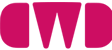Do you want to create a website but don’t know how to code? Or do you have limited technical knowledge but want to update your existing website without having to hire a web developer? If so, then you need a content management system (CMS).A CMS is a software application that allows you to create and manage your website’s content without any coding experience. This means that you can easily add pages, blog posts, images, and other content to your website, and you can also change the design and functionality of your website without having to know how to code.
In this article, we will discuss what a CMS is, how it works, and how to choose the best CMS for your needs. We will also provide a list of some of the most popular CMSs available today.
So whether you’re a beginner or an experienced web user, read on to learn more about CMSs and how they can help you create and manage a great website.

What is a CMS (Content Management System?
A CMS, or content management system, is a software application that helps you create, manage, and publish content on your website. You don’t need to know how to code to use a CMS.
CMSs are used by people of all levels of technical expertise, from beginners to experienced, web designers and developers. They are a great way to create a website without having to hire a professional web designer or developer.
There are many different CMSs available, each with its own strengths and weaknesses. Some of the most popular CMSs include WordPress, Drupal, and Joomla.
When choosing a CMS, you need to consider your needs and budget. If you’re a small business owner who just wants to create a simple website, a free CMS like WordPress might be a good option. If you need a more powerful CMS with more features, you might want to consider a paid CMS like Drupal or Joomla.
Here are some of the benefits of using a CMS:
- Easy to use: Most content management systems are designed to be easy to use, even for people with no coding experience.
- Flexible: CMSs allow you to easily create and manage different types of content, such as blog posts, new web pages, and images.
- Scalable: Most CMS platforms can be scaled to meet the needs of your growing website.
- Secure: CMSs are typically very secure, and they offer a variety of security features to protect your website.
If you’re looking for a way to create and manage your own website or mobile apps without having to know how to code, then a CMS is a great option. There are many different CMSs available, so you can choose one that meets your needs and budget.
How does a CMS system work?
A CMS system is a software that helps you create, manage, and publish content on your website. It makes it easy to create content without having to know how to code.
A CMS has two main parts:
- The content management application (CMA) is the part of the CMS that you interact with. It’s like a word processor, but it’s for creating content for your website. You can use it to write blog posts, create pages, and add images and videos.
- The content delivery application (CDA) is the part of the CMS that takes care of the backend stuff. It stores your content and makes it available to visitors to your website. You don’t usually need to interact with the CDA.
To create content in a CMS, you use the CMA. You can write text, add images and videos, and format your content however you want. Once you’re happy with your content, you can publish it to your website.
The CDA takes care of storing your content and making it available to visitors to your website. It uses a database to store your content, and it uses a web server to deliver your content to visitors.
CMS systems also have a lot of other features, like:
- Analytics: You can use analytics to see how people are interacting with your content.
- SEO: You can use SEO tools to help your content rank higher in major search engines.
- User management: You can control who has access to your CMS and what they can do.
CMS systems are a great way to create and manage content on your website. They make it easy to create content without having to know how to code, and they have a lot of features that can help you improve your website.
Why Use a CMS?
A content management system (CMS) is a software application that helps you create, manage, and publish content on your website. It makes it easy to create content and maintain websites without having to know how to code.
Here are some of the benefits of using a CMS:
- No coding knowledge required: CMS systems make it possible for anyone to create a website, even if they don’t know how to code. You can use a CMS to create and manage your website’s content, design, and functionality without writing any code.
- Easy collaboration: CMS systems allow multiple people to work on a website at the same time. This means that your team members can all work on the same content without getting in each other’s way.
- User roles and permissions: CMS systems let you control who has access to your website and what they can do. This helps you keep your website secure and ensures that only authorized users can make changes.
- SEO features and extensions: CMS systems offer built-in features and add-ons to help you optimize your website for search engines. This can help you attract more visitors to your website and improve your website’s ranking in search results.
- Security features and extensions: CMS systems offer built-in features and add-ons to help you secure your website. This can help protect your website from hackers and other security threats.
- Predesigned templates: CMS systems come with a variety of predesigned templates that you can use to quickly customize the appearance of your website. This can save you time and money, and it can help you create a website that looks professional.
- Simple updates: CMS systems make it easy to update your website’s content and design. This means that you can keep your website up-to-date and relevant without having to hire a web developer.
- Blogging functionality: CMS systems typically include built-in blogging functionality. This makes it easy to create and publish blog posts on your website.
- Content scheduling: CMS systems let you schedule content to be published in the future. This can help you plan your content marketing strategy and ensure that your website is always fresh with new content.
- Easy access: CMS systems can be accessed from any device with an internet connection. This means that you can make changes to your website from anywhere.
Overall, CMS systems offer a number of benefits that can help you create and manage a successful website. If you’re looking for a way to make it easy to create and manage your website, a CMS is a great option.

Types of CMS in Web Design
There are three main types of CMS platforms: blogging platforms, web content management systems, and e-commerce web applications.
- Blogging platforms are designed to publish a series of articles and blog posts. They usually have limited features for building and managing websites. Some examples of blogging platforms are WordPress, Blogger, and Jekyll.
- Web content management systems are designed to manage web content. They provide authoring and management tools to help both developers and users with little or no coding skills create websites. Some examples of web content management systems are Joomla, Drupal, Wix, and TYPO3.
- E-commerce platforms are designed to manage commercial operations online in ecommerce stores. They allow retailers and businesses to buy and sell products and services over the internet. Some examples of e-commerce platforms are WooCommerce, Shopify, and BigCommerce.
There are also three broad types of CMS software: open source, proprietary, and Software-as-a-Service (SaaS).
- Open source CMS is free to download and use. However, you may have to pay for technical help, customization, templates, add-ons, and plugins. Some examples of open source CMS platforms are WordPress, Joomla, and Drupal.
- Proprietary CMS is owned and managed by a single company. You typically have to pay a license fee to use proprietary CMS, as well as monthly or annual charges for updates and support. Some examples of proprietary CMS platforms are Kentico, Microsoft SharePoint, and IBM Enterprise Content Management system.
- SaaS CMS is hosted in the cloud and is delivered as a subscription service. You typically pay for the amount of data transfer, storage, and support you need. Some examples of SaaS CMS platforms are Squarespace, Wix, and Weebly.
The best type of CMS for you will depend on your needs and budget. If you’re looking for a free or low-cost option, an open source CMS is a good choice. If you need a more customizable or secure solution, a proprietary CMS may be a better fit. And if you want a CMS that’s easy to use and manage, a SaaS CMS is a good option.
Common Web Design CMS Features
A content management system (CMS) is a software application that helps you create, manage, and publish content on a website. CMSs have many features that make them easy to use, even for people who don’t know how to code.
Some of the most common CMS features include:
- Content creation: CMSs make it easy to create new content, such as articles, blog posts, and images. You can usually use a WYSIWYG editor to create content, which means that what you see on the screen is what you’ll get on the website.
- Content management: CMSs make it easy to manage your content. You can create categories and tags for your content, and you can easily edit or delete content as needed.
- Content publishing: CMSs make it easy to publish your content on your website. You can usually publish content immediately, or you can schedule it to be published at a later date.
- Content search: CMSs make it easy for visitors to find your content. They usually have a search function that allows visitors to search for content by keyword or category.
- Security: CMSs have security features that help protect your content from unauthorized access. These features may include user authentication, password protection, and content encryption.
In addition to these common features, CMSs may also have other features, such as:
- SEO tools: SEO tools can help you improve your website’s ranking in search engine results pages (SERPs).
- Social media integration: Social media integration allows you to share your content on social media platforms, such as Facebook and Twitter.
- Analytics: Analytics tools can help you track how visitors are using your website.
- Multilingual support: Multilingual support allows you to create and publish content in multiple languages.
CMSs are a great way to create and manage a website without having to know how to code. They offer a variety of features that make them easy to use, even for people who don’t have a lot of technical experience.
What is the difference between a website and a CMS?
A website consists of a collection of web pages. A domain name identifies it, and it is published on one or more web servers. Content management systems, or CMSs, help you manage and create content for your website.
Here are some of the key differences between a website and a CMS:
- A website is a collection of web pages, while a CMS is a piece of software. A website is made up of individual web pages, which are files that contain HTML code. A CMS is a software application that helps you create and manage those web pages.
- A website is published on a web server, while a CMS is installed on a web server. When you create a website, you need to upload the website’s files to a web server. A CMS is also installed on a web server, but it is a more complex piece of software that provides additional features for managing your website’s content.
- A website can be created without a CMS, but it is more difficult. You can create a website by manually editing the HTML code for each web page. However, this is a time-consuming and error-prone process. A CMS makes it much easier to create and manage your website’s content.
If you are new to website development, I recommend using a CMS. It will make it much easier to create and manage your website’s content.

CMS vs Website Builder: What are the Differences?
A web content management system (CMS) is a software that helps you create and manage your website’s content. It is a tool that allows you to create and edit web pages without having to know how to code. CMSs are popular because they are easy to use and they offer a lot of flexibility.
A website builder is a different type of software. It is a tool that helps you create a website from scratch. Website builders are typically more user-friendly than CMSs, but they offer less flexibility.
Here is a table that summarizes the key differences between CMSs and website builders:
Feature CMS Website Builder
Flexibility More flexible Less flexible
Ease of use Less user-friendly More user-friendly
Cost Typically free or open-source Typically requires a monthly subscription
Hosting You need to find a hosting provider Hosting is usually included in the monthly subscription
Customization You can customize your website’s design and add custom code and functionality You are limited to the customization options that are offered by the website builder
Which is right for you?
The best choice for you will depend on your needs and preferences. If you want a flexible and customizable website, then a CMS is a good option. If you want an easy-to-use website builder that doesn’t require any coding knowledge, then a website builder is a good option.
Here are some additional things to consider when choosing between a CMS and a custom website builder:
- Your technical skills: If you have no coding experience, then a website builder is a good option. If you have some coding experience, then a CMS can be a good option.
- Your budget: CMSs are typically free or open-source. Website builders typically require a monthly subscription.
- Your website’s needs: If you need a complex website with a lot of features, then a CMS is a good option. If you need a simple website with a few basic features, then a website builder is a good option.
What are the best content management systems?
Now the question “What is a CMS or what is a web content management system” is answered, you have plenty of options to choose from when it comes to CMSs. Here are some of the most popular CMS platforms:
WordPress
WordPress is the most popular content management system (CMS) in the world. It is used by over 43% of all websites, including big names like Sony Music and The Walt Disney Company.
WordPress is free and open-source, which means that it is available to everyone to use and modify. It is also very customizable, with thousands of themes and WordPress plugins available to change the look and functionality of your website.
One of the best things about WordPress is that it is very easy to use. Even if you don’t have any coding experience, you can create a beautiful and professional-looking website with WordPress.
If you are looking for a CMS that is easy to use, customizable, and powerful, then WordPress is a great option.
Here are some of the pros and cons of WordPress:
Pros:
- Easy to use
- Customizable
- Powerful
- Free and open-source
- Large community of users and developers
Cons:
- Can be complex to set up and manage
- Security can be a concern
- Not all themes and plugins are reliable
Overall, WordPress is a great CMS for anyone who wants to create a website. It is easy to use, customizable, and powerful. However, it is important to be aware of the potential security risks and to choose reliable themes and plugins.
Joomla
Joomla is a free and open-source content management system (CMS) that is used by over 2% of all websites. It is a powerful and flexible CMS that can be used to create a wide variety of websites, including personal blogs, business websites, and e-commerce stores.
One of the things that makes Joomla so popular is its flexibility. It comes with a wide range of features and options, so you can customize your website to fit your specific needs. You can also add new features and functionality to your website by using extensions and plugins.
Another reason why Joomla is so popular is its security. Joomla is a very secure CMS, and it is constantly being updated with new security features. This makes it a great choice for businesses and organizations that need a secure website.
If you are looking for a powerful and flexible CMS that is also secure, then Joomla is a great option. It is easy to use, even for beginners, and it comes with a wide range of features and options.
Here are some of the pros and cons of Joomla:
Pros:
- Powerful and flexible
- Secure
- Easy to use
- Wide range of features and options
- Large community of users and developers
- Excellent for sales across multiple channels
Cons:
- Can be complex to set up and manage
- Not as user-friendly as some other CMSs
- Can be slow on older or low-powered servers
Overall, Joomla is a great CMS for anyone who wants to create a powerful and secure website. It is easy to use, even for beginners, and it comes with a wide range of features and options. However, it can be complex to set up and manage, so it is not the best choice for everyone.
Sure, here is the cloned paragraph:
Drupal
Drupal is a free and open-source content management system (CMS) that is used by many large and complex websites. It is not as user-friendly as some other CMSs, but it is very powerful and flexible.
One of the things that makes Drupal so powerful is its modular design. This means that you can add new features and functionality to your website by installing modules. There are thousands of modules available for Drupal, so you can find one that does almost anything you need.
Another thing that makes Drupal so flexible is its theming system. This allows you to change the look and feel of your website without having to know how to code. There are thousands of themes available for Drupal, so you can find one that matches your brand or style.
If you are looking for a powerful and flexible CMS for a large or complex website, then Drupal is a great option. It is not as user-friendly as some other CMSs, but it is very powerful and flexible.
Here are some of the pros and cons of Drupal:
Pros:
- Powerful and flexible
- Modular design
- Theming system
- Large community of users and developers
Cons:
- Not as user-friendly as some other CMSs
- Can be complex to set up and manage
- Requires some coding knowledge
Overall, Drupal is a great CMS for anyone who wants to create a powerful and flexible website. It is not as user-friendly as some other CMSs and more tailored to advanced users, but it is very powerful and flexible. If you are not comfortable with coding, then you may want to choose a different CMS.
Magento
Magento is a powerful and customizable ecommerce CMS that is ideal for large and complex websites. It is not as user-friendly as some other CMSs, but it is very powerful and flexible.
One of the things that makes Magento so powerful is its ability to handle a large number of products and orders. Magento can also be customized to meet the specific needs of any business.
Another thing that makes Magento so flexible is its ability to be used in multiple languages and currencies. This makes it a great choice for businesses that want to sell their products to multiple users and customers all over the world.
If you are looking for a powerful and customizable ecommerce CMS for a large or complex ecommerce sites, then Magento is a great option. It is not as user-friendly as some other CMSs, but it is very powerful and flexible.
Here are some of the pros and cons of Magento:
Pros:
- Powerful and customizable
- Ability to handle a large number of products and orders
- Can be used in multiple languages and currencies
- Large community of users and developers
- Ability to manage multiple stores
Cons:
- Not as user-friendly as some other CMSs
- Can be complex to set up and manage
- Requires some coding knowledge
Overall, Magento is a great CMS for anyone who wants to create a powerful and customizable ecommerce website. It is not as user-friendly as some other CMSs, but it is very powerful and flexible. If you are not comfortable with coding, then you may want to choose a different CMS.

Do Web Developers Use CMS?
Web developers use CMSs because they make it easier to create and manage websites. CMSs are software platforms that allow users to create and edit online content without having to know how to code. This means that even people with no technical knowledge can create and manage a website.
There are many different CMSs available, but some of the most popular ones include WordPress, Joomla, and Drupal. These CMSs are all open source, which means that they are free to use and modify.
CMSs have many benefits for web developers. They can help to:
- Reduce web development time: CMSs can save web developers a lot of time by automating many of the tasks involved in creating web pages and managing a website.
- Improve security: CMSs are often more secure than custom-built websites because they are constantly being updated with security patches.
- Increase flexibility: CMSs allow web developers to easily add new features and functionality to a website.
Of course, CMSs also have some drawbacks. They can be difficult to learn, and they can be less customizable than custom-built websites. However, the benefits of using a CMS often outweigh the drawbacks.
Should a web developer use a CMS?
The decision of whether or not to use a CMS depends on the specific needs of the project. If the project requires a highly customized website such as digital asset management or document management , then a custom-built website may be the best option. However, if the project requires a website that is easy to create and manage, then a CMS is a good option.
Conclusion
CMSs are a valuable tool for web developers. They can help to save time, improve security, and increase flexibility. If you are considering creating a website, then you should consider using a CMS.
How to choose the best content management system for your needs
Selecting the right CMS for your website might feel like a daunting task, but with a clear plan, it becomes a breeze. Start by defining your website goals and the features you require. Then, explore CMS options that align with your needs.
Firstly, consider these key factors during your CMS evaluation:
- User-Friendliness: Opt for a CMS with an intuitive user interface that allows easy feature setup and quick learning.
- Customization: Assess the level of customization each CMS offers. Think about what kinds of digital content will be managed in the CMS. Some may limit you to templates, while others provide more flexibility.
- Versatility: Ensure the CMS can cater to your specific website needs and potential future expansion.
- Plugins and Extensions: Check if the CMS supports essential add-ons like SEO, authentication, and ecommerce features.
- Cost: Stay within budget without compromising on quality or essential features.
Next, delve into the technical aspects of the CMS:
- Performance: Opt for a fast and reliable CMS, considering both web hosting and plugin choices.
- Security: Prioritize CMSs with built-in security features or high-quality security plugins.
- Support: Choose a CMS with ample documentation and robust customer and community support.
- Compliance: Pick a CMS developed following web standards and best practices.
Remember, finding the best CMS depends on your website’s specific needs. Consider factors such as budget, content types, integration with existing tools, ease of content creation, team size, and success measurement. Prioritize SEO-friendliness, technology compatibility, and strong developer community support.
By keeping these factors in mind, you can confidently pick a CMS that fits your unique requirements, making website management a seamless and rewarding experience.
Use Our CMS Development Services
Do you want to create and manage your website’s content easily? A CMS can help! A CMS is a content management system that allows you to create, update, and publish content on your website.
Digital Website Design can help you develop a custom CMS or integrate a CMS platform into your website. We also specialize in ensuring your CMS is search engine-friendly, which will help your website get more traffic.
We offer a range of other services to help you grow your online presence, such as web design, SEO, and marketing. To get an instant estimate of the cost of your CMS project, try our website building cost calculator tool.
Contact us today to learn more about our CMS development services.